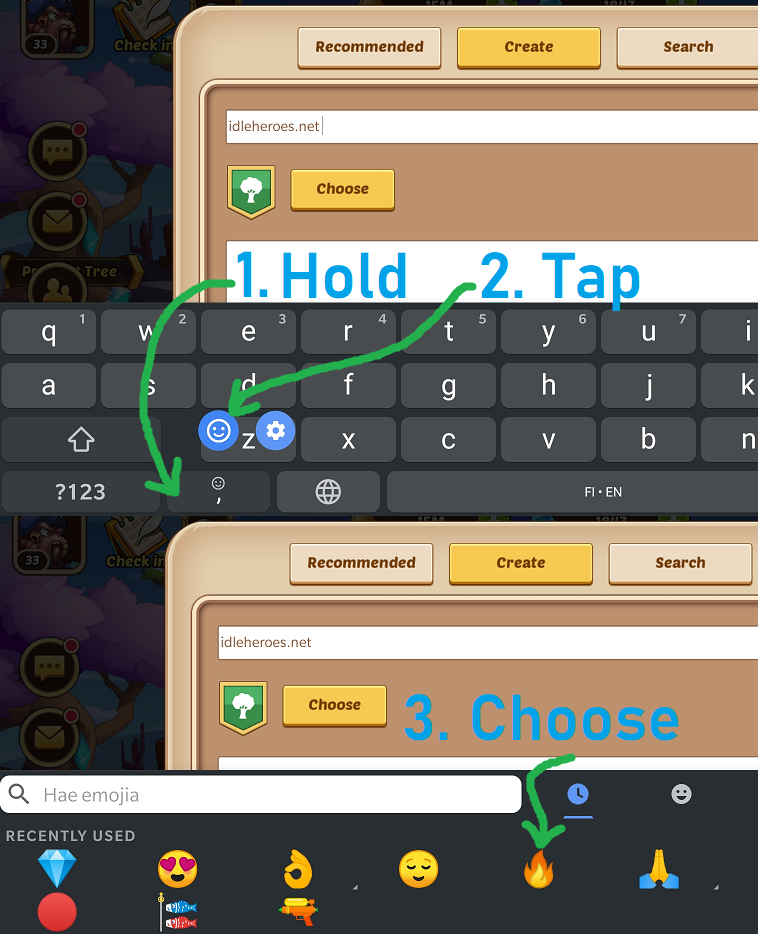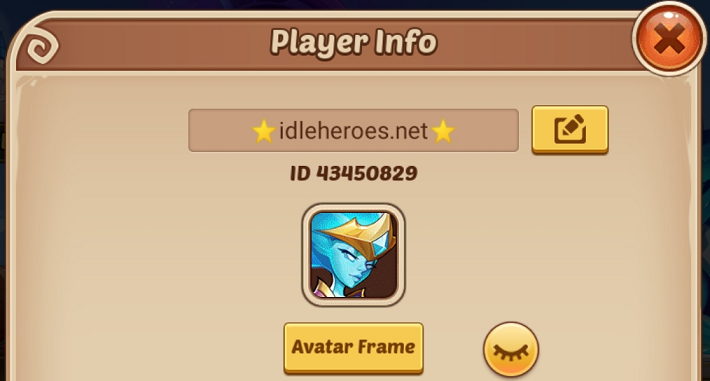This guide explains everything you need to know about guilds and guild management in Idle Heroes. You will find out how to create and level up a guild, how to join or leave guilds, as well as all the other important features you need to be aware of.
A lot of the cool things within the guild interface like guild wars, guild tech and flame shrine are a bit more complex, so we have separate guides for those, so this one will not be bloated with duplicate content. We will provide necessary links to those guides in the text or you can look for them from the convenient sidebar.
How to Create a Guild in Idle Heroes
First let’s start off with the most important basics in Idle Heroes guild information which is how to create your own guild when you’re first starting off in a new server.
In order to create a new guild (or join one), you need to first pass stage 4-15 in the campaign (last stage of Crome Mine).
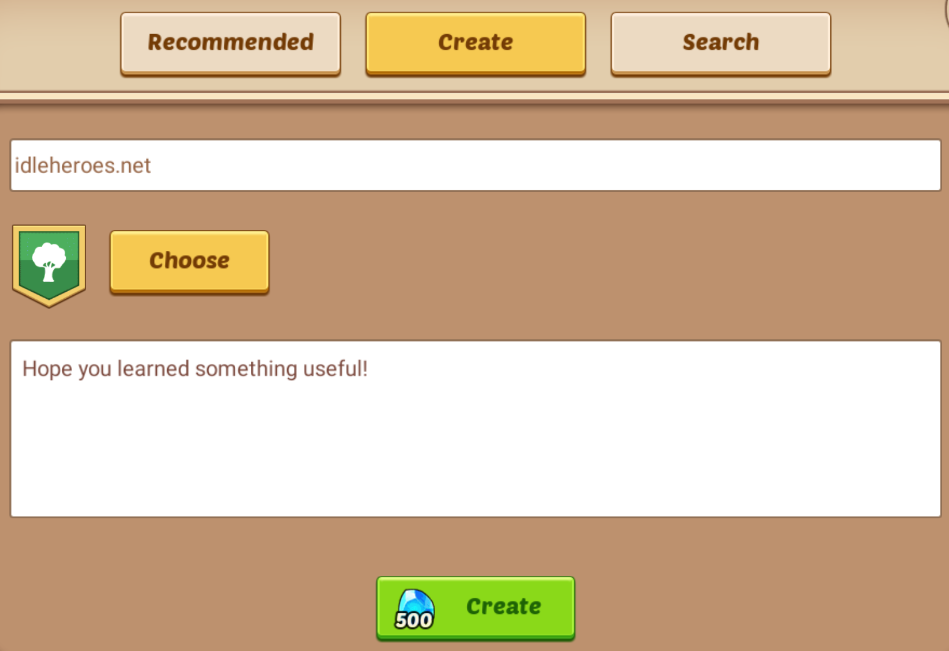
Once you get there, you can pay 500 gems to create a guild with a name and logo of your choosing.
If you haven’t played Idle Heroes before, we recommend you join an already populated guild first as it’s free and more experienced players will help you progress with the guild raids and the guild settlement.
Guild Names and Using Emojis
A guild name can consist of up to 16 characters and can only be changed by the guild leader. Changing the guild name costs 1K gems, so you should think hard what to name your guild to not have to change it constantly.
Note that if you have an old guild that was created before the cross-server guild update, you can rename your guild once for free to get rid of the extra numbers in the name.
You can also use certain emojis in your guild name (and character name), but not all of them are available. You can simply select the from your phones keyboard.
The best way is to just test out your favorites and the game will tell you if your name is invalid or not.
If you wish to use unicode characters in your names, all you need to do is copy them from the website and paste them into the text field.
Some unicode characters can also be unusable but most of them are accepted by Idle Heroes.
NOTE: Most emojis count as 2 or more characters due to them being ascii codes in disguise, so take that into consideration when trying to keep your guild name within the 16 character limit.
Joining, Leaving & Disbanding Guilds in Idle Heroes
In order to join a guild in Idle Heroes, you need to have surpassed the same requirements as mentioned above in creating a guild, so campaign level 4-15.
Once you can access the guild menu, you can either browse through the randomly recommended guilds or search for guilds by their ID or by typing their name exactly (the search is case sensitive).
The best way to find a guild ID is to look for it in the recruitment chat or by mailing any of that guilds members.
When you leave a guild, you will get a 72-hour cooldown on the Flame Shrine and your Raid timers will remain the same so you can’t exploit leaving and re-joining guilds quickly.
It is also good to note that you can’t leave a guild if you are the leader, you can only disband the guild.
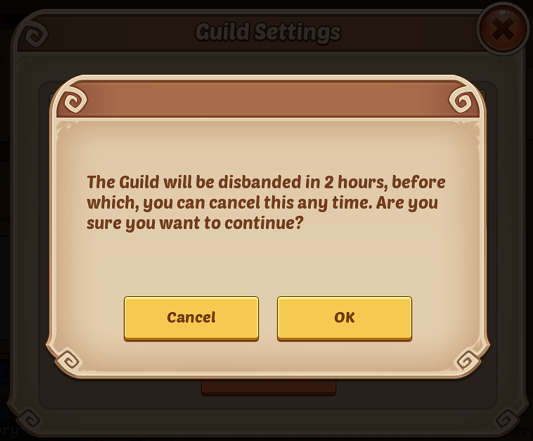
Disbanding the guild has a 2-hour cooldown, during which you can cancel the action. This cooldown can’t be skipped.
If you wish to leave the guild as a leader without disbanding it, you need to set another member as the leader from the management menu.
Cross-Server Guild Update Explained
Idle Heroes received a cross-server guild update in 2021 which allows people to join guilds from all servers, not just their own.
However, your guild needs to be level 30 before you can invite people from other servers to it. It takes a very long time to get a guild up to that level, so if you’ve just started, your best chance to start off strong is to join an existing guild yourself.
Any guild created before the update will have a string of numbers before its name. This is why everyone is allowed to rename their guild once for free, instead of the 1K gem cost mentioned previously.
If you join a guild in a different server to your own, nothing will noticeably change except that you are able to chat in the guild chat with your guild mates from other servers.

You can see which server your guild mates or from by checking out the guild menu, as seen above.
You will still only be a part of your original server, meaning the Arena opponents and other leaderboards will stay the same.
Guild EXP & How to Increase Guild Level
The only way to gain guild experience thus increasing the guild level is through killing the bosses in the guild raid as well as an automated daily experience depending on how many members are in your guild.
Prior to the cross-server guilds and the guild settlement update, you had to press a button to provide a daily amount of experience to your guild, but this button was then removed and the same amount is now automatically added to the guild every day.

The more active players you have, the faster you will be able to level up the guild. This means you should always try to have as many active members in your guild as your guild level allows.
Raid bosses give a lot of experience to the guild as well, so beating them as fast as possible will improve your guild level faster.
Aside from unlocking certain locked guild features like the guild mill (level 8) and guild war (level 12), the only other thing guild levels are good for is allowing for more members to be recruited at once.
This table showcases how many members you can have in your guild at all guild levels.
| Guild Level | Maximum Members |
|---|---|
| Level 1 | 15 |
| Levels 2 & 3 | 16 |
| Levels 4 & 5 | 17 |
| Levels 6 & 7 | 18 |
| Levels 8 & 9 | 19 |
| Levels 10 & 11 | 20 |
| Levels 12 & 13 | 21 |
| Levels 14 & 15 | 22 |
| Levels 16 & 17 | 23 |
| Levels 18 & 19 | 24 |
| Levels 20 & 21 | 25 |
| Levels 22 & 23 | 26 |
| Levels 24 & 25 | 27 |
| Levels 26 & 27 | 28 |
| Levels 28 & 29 | 29 |
| Level 30+ | 30 |
Invite New Members to your Guild
Inviting new players and getting new people to join your guild is one of the hardest parts about being a guild leader in a new or even older server.
The Guild Leader as well as all officials are able to invite and accept members to the guild.
The best way to invite new members to the guild is by using the guild recruitment chat.
%22%20transform%3D%22translate(1%201)%20scale(2.16797)%22%20fill-opacity%3D%22.5%22%3E%3Cellipse%20fill%3D%22%23fff%22%20cx%3D%2297%22%20cy%3D%2284%22%20rx%3D%22101%22%20ry%3D%2252%22%2F%3E%3Cellipse%20rx%3D%221%22%20ry%3D%221%22%20transform%3D%22rotate(4.5%20-1407.3%203056)%20scale(36.33049%20255)%22%2F%3E%3Cellipse%20fill%3D%22%230a1012%22%20cx%3D%22132%22%20cy%3D%22175%22%20rx%3D%22255%22%20ry%3D%2218%22%2F%3E%3Cellipse%20fill%3D%22%23f8fbfa%22%20cx%3D%22103%22%20cy%3D%2283%22%20rx%3D%2274%22%20ry%3D%2235%22%2F%3E%3C%2Fg%3E%3C%2Fsvg%3E)
Click the Recruit button as a leader or official, then send a friendly message.
Make sure to write a message that stands out and maybe even add in a few emojis to make people want to join.
These messages show up in the recruitment chat and there is no limit in sending them, so make sure to send a new recruitment notice every few hours in order for everyone to see it.
Another great way to recruit is to chat to people in the World Chat, add them as friends and send them your guild ID so they can search it up and send an application.
This way you can make friends and make them want to join you for daily discussions in the guild chat.
If you have a level 30 guild, you best bet to find players from other servers is through various discord communities and subreddits, where other like-minded people hang out.
All Idle Heroes Guild Roles Explained
There are 3 different guild roles in Idle Heroes, all of them very simple.
Guild Leader is the person who created the guild and has the most power out of all the roles. There can only be one guild leader, but the current leader can appoint someone else as the leader, if they so choose.
The leader can also change the guild name, logo and description, unlike any other rank. The guild leader is the only person that can assign new officials to the guild.
Officials are appointed by the Guild Leader and they basically help manage the guild. There can only be up to 3 officials, so choose them with care.

Officials can kick any regular members out of the guild as well as accept any new applications into the guild.
Officials can also recruit in the recruitment chat and use the guild mail function. They can also do all of the functions in the guild war, which can help reduce the burden of the leader.
These elevated privileges mean you should only ever have active and trustworthy members as officials in your guild.
Member is the last and default rank into which all new members are assigned at first. Members have no special privileges, they can only do all the normal guild functions like raids, guild mill and joining guild wars (but not manage them).
Normal guild members can also see the current applications and the guild log, but can’t interact with them.
Idle Heroes Guild Management & Leadership Tips
Proper guild management can be difficult as there are so many different guilds available and you need to stand out from the crowd.
Keeping your guild members active is the most crucial part about guild management and leadership.
A great way to get people to participate in guild wars is to send a guild message every time the guild war starts. This will remind everyone to get their attacks in.
You can also use the mail functionality to check in with people and wish them a good day to keep positive vibes going.
%27%20fill-opacity%3D%27.5%27%3E%3Cellipse%20fill%3D%22%23fff%22%20fill-opacity%3D%22.5%22%20rx%3D%221%22%20ry%3D%221%22%20transform%3D%22matrix(315.21476%20-10.51846%204.2316%20126.81183%20391.6%20260)%22%2F%3E%3Cellipse%20fill%3D%22%23626a4b%22%20fill-opacity%3D%22.5%22%20rx%3D%221%22%20ry%3D%221%22%20transform%3D%22matrix(749.35985%20-3.92367%20.31342%2059.85739%20322%20415.1)%22%2F%3E%3Cellipse%20fill%3D%22%23614f59%22%20fill-opacity%3D%22.5%22%20rx%3D%221%22%20ry%3D%221%22%20transform%3D%22matrix(-1.02401%20-47.05287%20755.85624%20-16.4497%20386.6%2026.7)%22%2F%3E%3Cellipse%20fill%3D%22%23a6335c%22%20fill-opacity%3D%22.5%22%20rx%3D%221%22%20ry%3D%221%22%20transform%3D%22rotate(-99.8%20363.5%20-305)%20scale(130.78288%2096.37689)%22%2F%3E%3C%2Fg%3E%3C%2Fsvg%3E)
Use the ‘@all’ recipient to send the message to all members at once.
You should also always try to talk in the guild chat to keep people coming back and participating. This makes it more fun for everyone and allows for people to ask any questions and bring up issues.
Similarly, talking in the world chat will help establish relationships with other players and make them want to join your guild as well as start respecting other members of your guild. A good reputation is a crucial thing to have on your server.
Make sure to establish clear guidelines when it comes to activity, so there is no hard feelings when you must kick people for being inactive for a certain amount of days without notice.
You should always try to keep active players in, even if they aren’t the strongest contenders, as those kinds of players will keep your guild alive and exciting.
Don’t forget to set 3 members as officials so they can help out with the recruitment and handling of inactive members.
Finally, it’s a great idea to make a Discord server for your guild and type a link to it in the guild description.
This makes it easier for all your members to keep in touch and share tips and images among other things. Most if not all of the big and successful guilds use a Discord server to stay organized in guild wars and Free Team-up Arena (FTA).
%27%20fill-opacity%3D%27.5%27%3E%3Cellipse%20fill%3D%22%23ffdb96%22%20fill-opacity%3D%22.5%22%20rx%3D%221%22%20ry%3D%221%22%20transform%3D%22matrix(195.95597%20828.95209%20-242.48022%2057.3199%20166.9%20238.9)%22%2F%3E%3Cellipse%20fill%3D%22%23567089%22%20fill-opacity%3D%22.5%22%20rx%3D%221%22%20ry%3D%221%22%20transform%3D%22matrix(239.20658%206.3049%20-25.58552%20970.71053%20816%20253.5)%22%2F%3E%3Cellipse%20fill%3D%22%2352b3eb%22%20fill-opacity%3D%22.5%22%20rx%3D%221%22%20ry%3D%221%22%20transform%3D%22matrix(-75.82669%2033.12787%20-77.64987%20-177.73353%20659.4%2072)%22%2F%3E%3Cellipse%20fill%3D%22%23adc5d4%22%20fill-opacity%3D%22.5%22%20rx%3D%221%22%20ry%3D%221%22%20transform%3D%22matrix(188.13044%20-109.28472%2063.51981%20109.3475%20288.4%20454)%22%2F%3E%3C%2Fg%3E%3C%2Fsvg%3E)
An active guild chat makes for a healthy guild and a fun time.
If you still can’t find enough members for your guild, you should look into a guild merger.
How to conduct a Guild Merge in Idle Heroes
Merging guilds in Idle Heroes is a great way to combine two or more active guilds that are struggling with holding a maximum member count.
Merging guilds will combine all the power and activity of multiple guilds into one strong entity.
The only way to do a guild merger, is to first decide on a main guild that everyone should join in. Generally you should not create a new guild, but possibly rename a current one so you don’t need to re-do all Mill donations and Raid bosses.
Once a main guild has been chosen, the other guild members need to leave their guild and send applications to the decided main guild.

Once all incoming members have joined, the leader of the old guild can disband it and join the new guild as well.
In some cases there are more people that want to join that would fit in a single guild. Then it is common to make a secondary guild with a similar name, where the rest will join. Then once people start becoming inactive in the main guild, they are kicked and a new member is taken in from the secondary guild.
The main issue obviously is trust, so it is best to be absolutely certain that everyone is on the same page and nobody is left out.
As mentioned in the leadership tips, a great way to handle guild merges in Idle Heroes is through a mutual Discord server so everything can be done in real-time.
The mail system in Idle Heroes is quite iffy, so it is not the best means of communication in a complicated maneuver such as a merger.